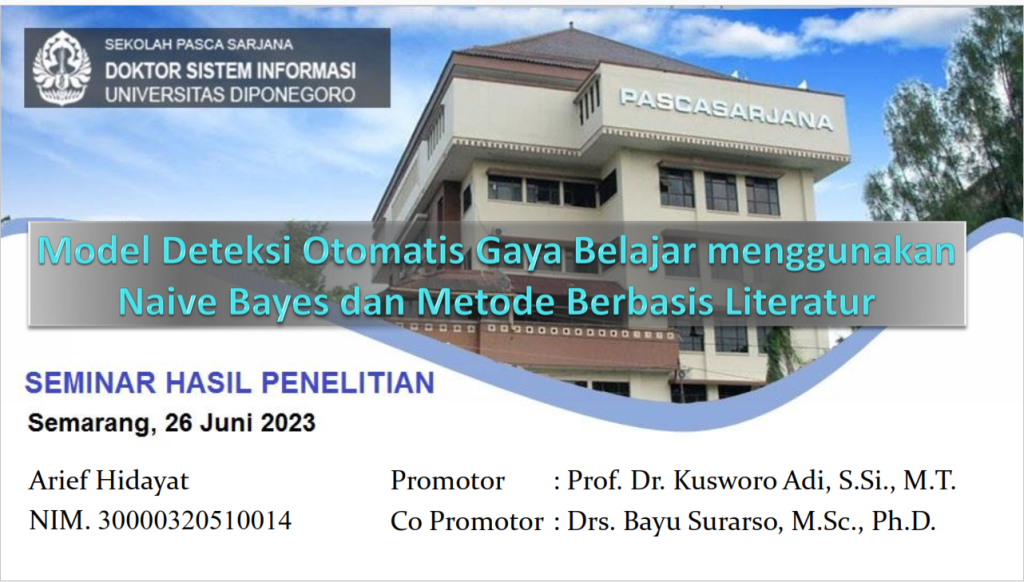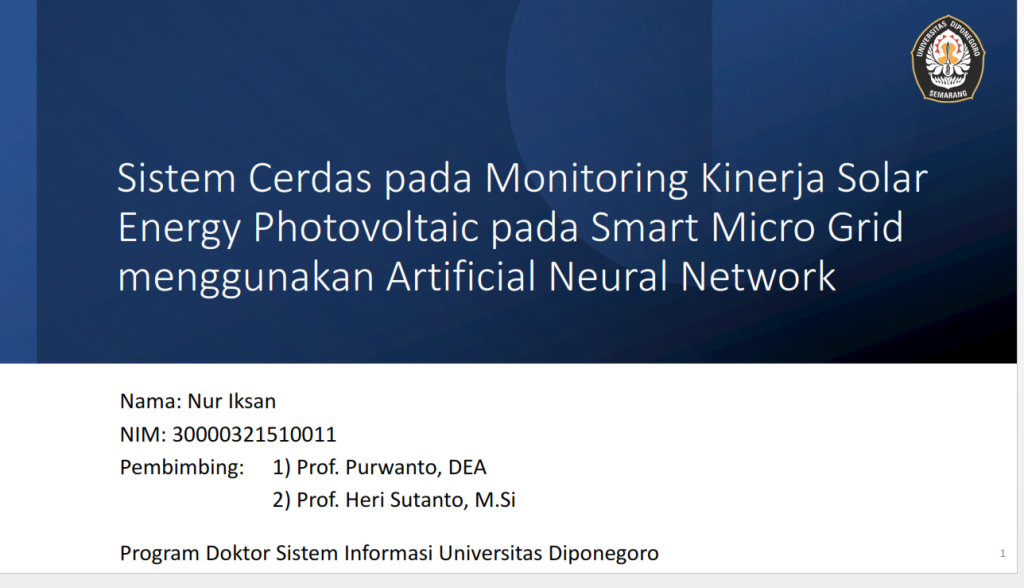by doktorsiundip | Jul 17, 2023 | News
Undip Information Systems Doctoral Dissertation Proposal Seminar Examination
by doctorsiundip | July 13, 2023 | News | Comment
A DISSERTATION PROPOSAL EXAMINATION HAS BEEN HELD
Name : Salamun Rohman Nudin
NIM : 30000321510012
Title : Development of a video-based student personality evaluation model
using a deep learning approach in personal branding training
Day / Date : Thursday 13 July 2023
Time: 13.00 – 15.00 WIB
With the Testing Team:
Test Team :
1. Dr. Rahmat Gernowo, M.Sc. (Head of Study Program / Head of Session / Undip FSM)
2. Prof. Dr. Rahmat Gernowo, M.Sc. (Promoter / Undip FSM)
3.Dr. Maman Soemantri, S.T., M.T. (Co Promoter I / FT Undip)
4.Dr. Eng. Adi Wibowo, S.Si., M.Kom. (Co Promoter II / Undip FSM)
5.Dr. Retno Kusumaningrum, S.Si., M.Kom. (Examiner 1 / FSM Undip)
6.Dr. Darjat, S.T., M.T. (Examiner 2 / FT Undip)

by doktorsiundip | Jul 14, 2023 | News
Announcement of the Determination of Administrative Registration for Diponegoro University Students for Odd Semester Academic Year 2023/2024
PUBLICATION
Nornor : 711 UN7.A 1 1 AK 1 2023
About
DETERMINATION OF THE IMPLEMENTATION OF ADMINISTRATIVE REGISTRATION OF DlrONEGORO UNIVERSITY STUDENTS ODD SEMESTER OF ACADEMIC YEAR 2023/2024
Based on the Decree of the Undip Chancellor Nornor 152/UN7.A/HK/IV/2023 dated 26 April 2023 concerning the Academic Calendar of Diponegoro University for the 2023/2024 Academic Year, the following are administrative registration procedures for old students:
I. Payment of tuition fees on I.luli to. 10 :\gllstllS 2023
2. Payment of tuition fees can be made through:
a. State Savings Bank (BTN)
1) Payment via Bank Teller
By mentioning the name of the University and NIM
2) Payment via BTN ATM machine
a) Select Other Transactions b) Select Payment
c) Select Multipayment
d) Select Education
e) Enter code UNDfP 0004006, press Correct
f) Enter NIM, press Correct
3) Payment via BTN Mobile Banking
a) Select Payment b) Select Education
c) Institution Choose Diponegoro University d) Payment Type Choose SPP
e) Enter NIM
b. Indonesian People’s Bank (BRI)
1) Payment via Bank Teller
By mentioning the name of the University and NIM
2) Payment via ATM
a) Select the Payment Menu
b)
c) Choose
Select Menu
Education SPP
d) Check Diponegoro University Code (006)
e) Type the Univ code and NIM
1) Check billing information
g) Select Yes to continue
3) Payment via BRI Internet Banking
a) Choose payment b) Choose education
c) Select the source lsof account
d) Select UNDIP university e) Enter NIMI bill f) Send
c. Bank Negara Indonesia (BNI) 46
1) Payment via Bank Teller
By mentioning the name of the University and NIM
2) Payment via ATM
a) Select the Payment menu – University – Student Payment Center (SPC)
b) Enter the Education Institution code and NIM
c) The screen will display the amount to be paid
d) To make a payment press YES, to cancel the payment press
NO
e) The transaction is completed. Payment data will be automatically printed on the receipt receipt. Receipt please
copied and saved if needed at a later date
3) BNI Mobile Banking (with Funds from Savings)
a) On the main menu display, select the Payment menu
b) On the Payment menu display, select Tuition Fees c) On the Tuition Fee Service type, select Payment
d) On Source of Funds select Savings/Giro e) Select Account No
f) Select College and enter NIM Nornor, then select Continue
g) The bill validation screen will appear, then input the Transaction Password. If the bill is appropriate, select Continue
h) The transaction is completed
4) BNI Internet Banking
a) Access to www.bni.co.id. Select Personal Internet Banking, then input User ID
& Passwords. Select Transaction Menu – Purchase/payment – Payment
Bill – Tuition Fees. b) Fill in the following data:
– Select the type of service from the Service Type drop-down
– Select the name of the college in the College clopdown
– Enter the billing number obtained into the NomOI column “Billing
– Select the account number that will be used as the account number to be debited
– Click continue
c) A confirmation screen will appear
d) Input cleJapan digit number that appears to BN! e-secure
e) Input Response Number from BN! e-secure on the BN! Internet Banking application, then click
pay,
f) For a successful transaction, a confirmation screen will appear as above
g) Next, save the proof of payment by selecting the formal file to be printed
h) Then click the download icon in the lower right corner to download proof of payment
i) Or by printing the page by clicking the printer icon at the top right of the page
d. Mandiri Bank
1) Payment via Bank Teller
By mentioning the name of the University and NIM
2) Payment via ATM
a) Select Menu Pay / Buy b) Education
c) Enter the UNDIP code, which is 10004, then press OK. d) Enter NIM
e) Press the right button
f) The screen will display the amount to be paid, then press I if you want to make a payment
g) To make a payment press YES, to cancel a payment press
NO
h) The transaction is completed. Payment data will be automatically printed on the receipt/receipt. Please copy the receipt and save it if needed at a later date
3) Payment Payment via Livin by Mandiri
a) Log in to the Livin by Mandiri application with the Livin by Mandiri password
You
b) c) d) On the main menu, select the PAYMENT menu, then select the EDUCATION menu. In the SERVICE PROVIDER field, select DIPONEGORO UNIVERSITY -10004
In the NIM field, fill in the NIM
e) In the FROM ACCOUNT field, select the account you will use for the transaction
f) Then click continue, the screen will display the amount to be paid
g)
h) If the data is correct, click Continue
Enter the 6-digit Mandiri PIN (for transactions via the application)
i) Wait for a response from the Livin by Mandiri system for transaction status
1) Payment via Bank Teller
By mentioning the name of the University and NIM
2) Bank Jateng ATMs
a) Insert ATM card & Input PTN A TM
b) Select Payment Menu c) Select University Menu d) Select Identification Number
e) Enter Education code ‘072’
f) Enter NIM
g) Choose Pay Bill No 1 or pay all bills
h) Select Savings/Giro
i) Exit proof of payment from ATM
3) Internet Banking
a) Select Payment Menu b) Select Education Menu
c) Select Service Provider “Diponegoro University”
d) Input NIM
e) Input PIN (SMS)
f) Click Process
4) Bank Jateng’s Smart Practice
a) Select the Payment Menu b) Select the Education Menu
c) Select Service Provider “Diponegoro University” d) Input NIM
e) Get out the bill
f) Input PIN (Agent)
g) Click Process
5) Other Bank Payment Facilities a) Select Transfer Menu
b) Select Destination Bank Bank Jateng (Bank Code: 113)
c) Enter the destination account with the following format:
d) 44072 + NIM/VA/JD NIM
e) Input Billing Nominal (per billing list)
f) Click Pay
f. Indonesian Sharia Bank (BSI)
1) Payment via Bank Teller
a) Write on the Billing Slip, Customer Name, Academic Code (2675) + NIM,
.Tennis
Bill
b) The customer signs on the billing payment slip.
c) The customer submits it to the BSI Teller officer
d) The teller will confirm the nominal bill of the Student to be paid.
e) Done
2) Payment via ATM BSl A TM
a) Select Menu Payment I Payment
b) Select Academic
c) Enter Academic Code (2675) + NTM
d) Example: 2675 + XXXXXXXXXXXXXX
e) Select TruelNext
f) Then your transaction data information appears, make sure the data is correct g) Select True/Yes
3) Payment via BSI Mobile & BSI NET Banking a) Select the Payment menu.
b) Select Academic
c) Enter Academic Code (2675) I Academic Name (Diponegoro University)
d) Enter NIM
e) Done
2) Payment via ATM BSl A TM
a) Select Menu Payment I Payment
b) Select Academic
c) Enter Academic Code (2675) + NTM
d) Example: 2675 + XXXXXXXXXXXXXX
e) Select TruelNext
f) Then your transaction data information appears, make sure the data is correct g) Select True/Yes
3) Payment via BSI Mobile & BSI NET Banking a) Select the Payment menu.
b) Select Academic
c) Enter Academic Code (2675) I Academic Name (Diponegoro University)
d) Enter NIM
e) Then display your transaction data information, make sure the data is correct
I) Enter your PIN and select “Next” to submit.
g) Done,
3. Re-registration and filling in the online Study Plan (IRS) on 2. July to. II
August 2023 on the website https: llsso.undip.ac.id/.
4. Students participating in the Double Degree, Joint Degree, or Student Exchange programs who receive tuition fee adjustments based on the Chancellor’s Decree are still required to register on the https: llsso.undip.ac.id/ page.
5. Students who are absent in the even semester of the 2022/2023 Academic Year and wish to be active again in the odd semester of the 2023/2024 Academic Year, must submit a Letter of Permit to Attend Lectures Again from the School Faculty Dean to the BUK Finance Department or send a scanned letter to the email ukt.undip @gmail.com no later than August 10« 2023.
6. Based on the Academic Regulations for the Education Sector of Diponegoro University, students who are absent for 2 consecutive semesters and/or 4 semesters non-consecutively are declared to have lost their status as students so that it can be proposed to terminate the study relationship by the relevant School Faculties.
7. Students who require replacement proof of payment of tuition fees can be served at
Finance Department B UK.
8. Students who are late in paying tuition fees will not be tolerated for an extension of the payment period. Students who have fulfilled the leave requirements according to academic regulations,
2022/2023 and students who are active again in the odd semester of the 2023/2024 Academic Year, must submit a Letter of Permission to Take Back Lectures from the School Faculty Dean to the BUK Finance Department or send a scan of the letter to the email ukt.undip@gmail.com no later than August 10, 2023 .
6. Based on the Academic Regulations for the Education Sector of Diponegoro University, students who are absent for 2 consecutive semesters and/or 4 semesters non-consecutively are declared to have lost their status as students so that it can be proposed to terminate the study relationship by the relevant School Faculties.
7. Students who require replacement proof of payment of tuition fees can be served at
Finance Department B UK.
8. Students who are late in paying tuition fees will not be tolerated for an extension of the payment period. Students who have fulfilled the leave requirements according to academic regulations can apply for leave, while those who do not meet the requirements are considered absent.
9. The start of odd semester lectures for the 2023/2024 Academic Year starts on August 21, 2023.
This is for the attention and implementation of all Undip students.
/2 3 JUNE 2023

by doktorsiundip | Jul 14, 2023 | News
Community Service with the title
“E-Commerce Implementation Training Using Popular Merketplace For
Optimizing the Promotion and Marketing of MSME Production in Kudus Regency” in the Program
Doctoral Studies in Information Systems Postgraduate School, Diponegoro University, at: day/date : Saturday, 8 July 2023 time : 09.00 WIB – finished
place : Meeting Room, Mountain View Residence, Gondangmanis, Bae, Kudus Regency
The era of globalization has made the level of competition in various sectors both entrepreneurial and non-entrepreneurship activities increasingly stringent due to increasingly advanced technology and civilization
public. In addition, the level of quality and quantity of life needs and means of life
society is also increasing. This consequence must be answered by society and the nation
Indonesia, through increasing the ability of science and technology to maintain the sustainability and
existence. Community and nation’s efforts will be more efficient as well as competitive
if there is reinforcement in the form of downstreaming research results from the campus community (Higher Education). By
for this reason, Law Number 12 of 2012 has mandated that
Higher education as part of the national education system is required to play a role in
development of science, technology and art by paying attention to and applying
humanities values.





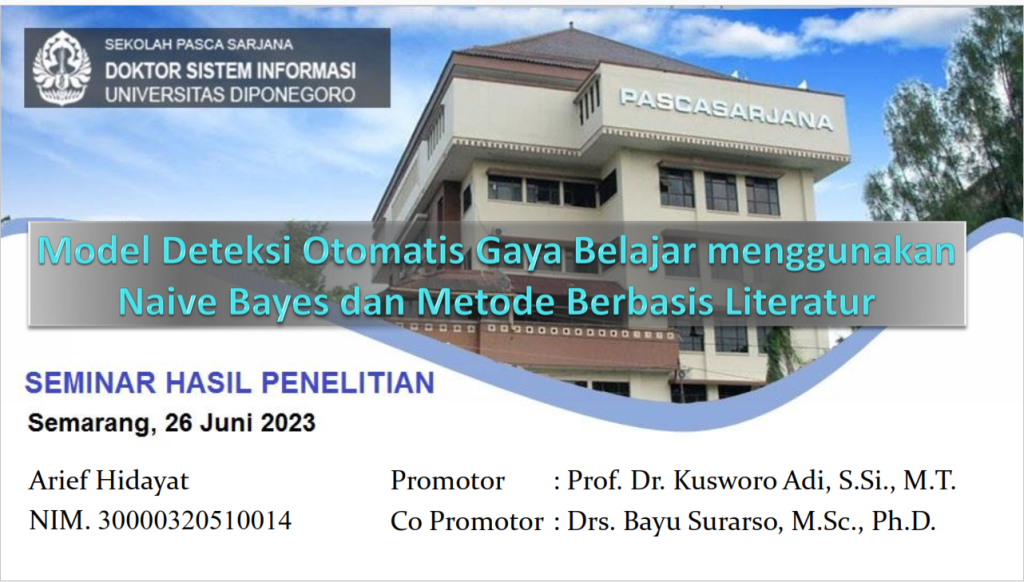
by doktorsiundip | Jul 14, 2023 | News
Semian Exam Results of UNDIP INFORMATION SYSTEM DOCTOR DISSERTATION
by doctorsiundip | June 26, 2023 | News | Comment
THE EXAMINATION OF THE DISSERTATION Results Seminar HAS BEEN HELD
Name : Arief Hidayat
NIM : 30000320510014
Title : Learning Style Automatic Detection Model Using Naive Bayes and Literature-Based Methods
Day / Date : Monday 26 June 2023
Time: 10.00 – 12.00 WIB
With the Testing Team:
dear,
1. Dr. Rahmat Gernowo, M.Sc (Head of Session I Head of Information Systems Doctoral Study Program)
2_.Prof Dr. Kosworo Adi, S.Si, MT (Promoter of the Faculty of Science and Mathematics)
3. Drs. Bayu Surarso, M.Sc, Ph.D (Co Promoter I of the Faculty of Science and Mathematics)
4. Drs. Mustafid, M.Eng., Ph.D. (Examiner 1 I Faculty of Saias and Mathematics Undip)
5.Dr. Ir. R. Rizal Isnanto, S.T., M.M., M.T., IPU, ASEAN Eng. (Examiner 2 I Faculty of Engineering Undip)
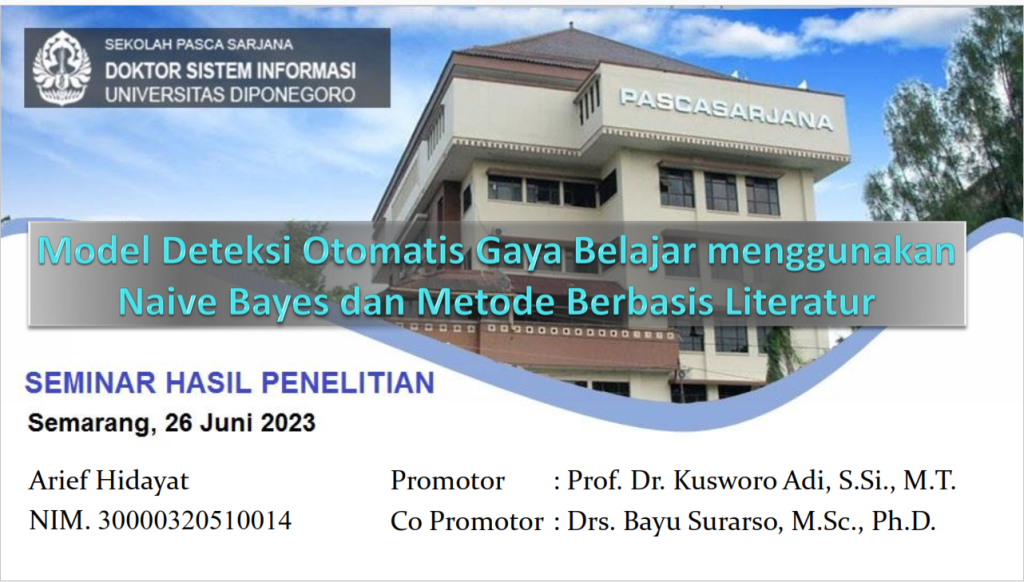
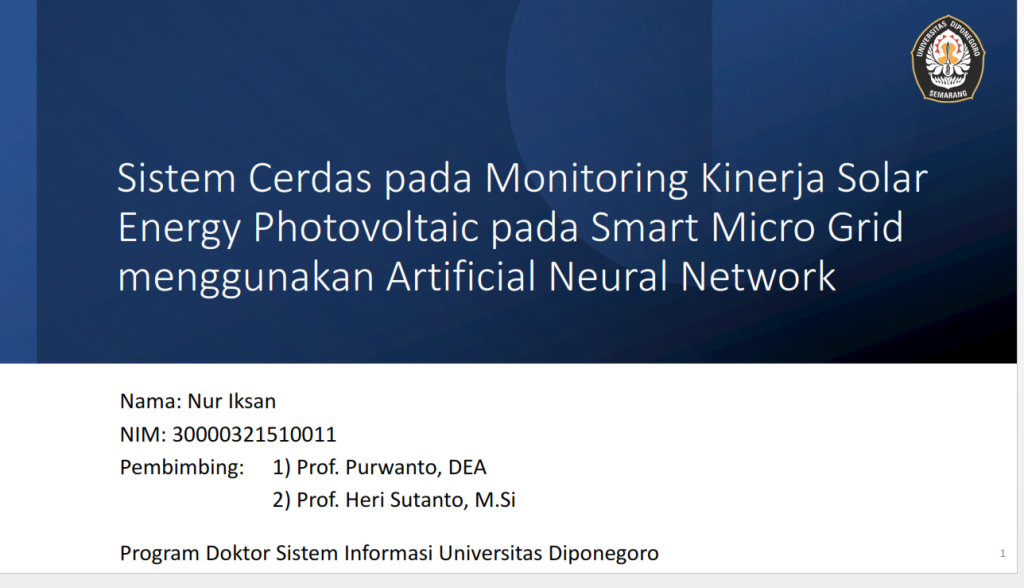
by doktorsiundip | Jul 14, 2023 | News
UNDIP INFORMATION SYSTEMS DOCTORAL DISSERTATION PROPOSAL TEST
by doctorsiundip | June 22, 2023 | News | Comment
A DISSERTATION PROPOSAL EXAMINATION HAS BEEN HELD
Name : Nur Iksan
NIM : 30000321510011
Title :Intelligent System on Solar Performance Monitoring
Photovoltaic Energy on Smart Micro Grid
using Artificial Neural Networks
Day / Date : Thursday 22 June 2023
Time: 10.00 – 10.00 WIB
With the Testing Team:
Dear,
Prof. Dr. Rahmat Gernowo, M.Sc (Chairman of the Session / Head of Information Systems Doctoral Study Program)
Prof. Dr. Purwanto, DEA. (promoter / Undip Faculty of Engineering)
Prof. Dr. Heri Susanto, S,Si.,M.Si. (Co Promoter/Undip Faculty of Science and Mathematics)
Prof. Dr. Kosworo Adi, S.Si., MT (Examiner 1 / Undip Faculty of Engineering)
Mochammad Facta, ST., M.T., Ph.D. (Examiner 2/ Undip Faculty of Science and Mathematics will be appointed Monday 26 June 2023
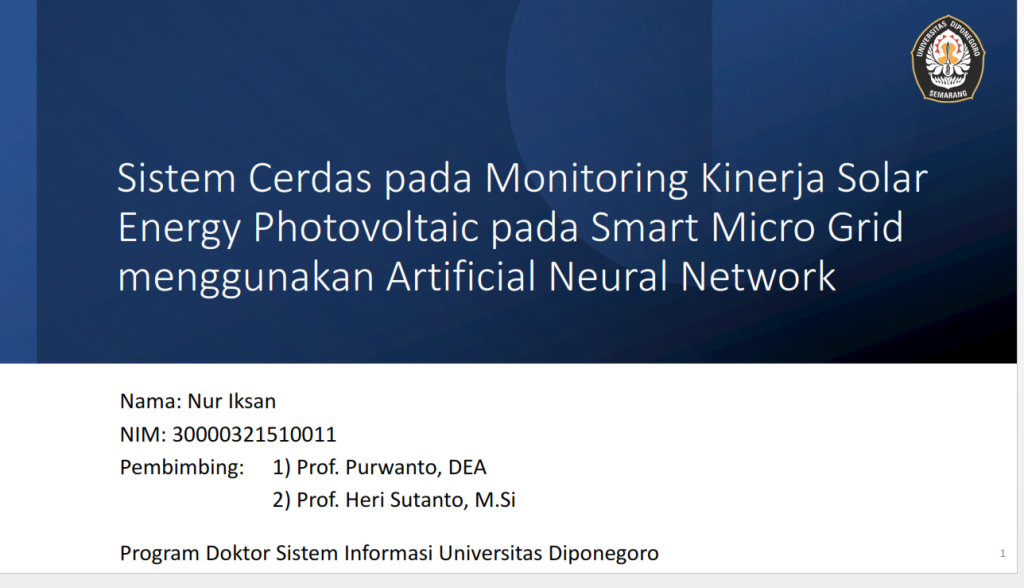

by doktorsiundip | Jul 5, 2023 | News
In the current era of globalization, scientific and technological developments have become one of the main aspects that affect human life. The success of a country in facing global challenges depends on their ability to produce relevant and impactful research and innovation. Therefore, writing international scientific articles is very important in spreading knowledge and creating collaborations among scientists around the world. Writing scientific articles in doctoral study programs is an important requirement for students to improve their quality and scientific contribution. The doctoral study program aims to produce researchers who are able to carry out original research and make a meaningful contribution to their field of study.
In this context, writing international scientific articles has a crucial role. Firstly, international scientific articles allow doctoral students to share their discoveries and findings with the global scientific community. This helps in broadening knowledge and understanding in a wider field of study, as well as strengthening the visibility and reputation of the researcher. Second, writing international scientific articles encourages collaboration between researchers from various disciplines. In doctoral study programs, cross-disciplinary collaboration is often required to address the complexity of research issues. By writing international scientific articles, doctoral students have the opportunity to share their knowledge and experiences with researchers from different fields of study, enrich understanding and create scientific synergy.
In addition, writing international scientific articles also helps in accelerating scientific and technological progress in the field of doctoral studies. International scientific articles play an important role in the global dissemination of knowledge, enabling access to a wider range of scientific information. Thus, doctoral students can contribute to relevant research developments and effect change in their field of study. Overall, writing international scientific articles in doctoral study programs is an important requirement for developing research quality, broadening knowledge, strengthening collaboration, advancing knowledge, and building academic reputation.
The Information Systems Doctoral Study Program at Diponegoro University also requires its students to be able to publish in International Conferences and International Journals as the output of Doctoral Information Systems studies. With the Workshop on Writing International Scientific Papers, it is hoped that it will be able to assist DSI Students in compiling International Scientific Articles.
With Narrator
Prof. Dr. Istadi, S.T., M.T.
Prof. Dr. Ir. Hadiyanto, S.T., M.Sc., IPU.